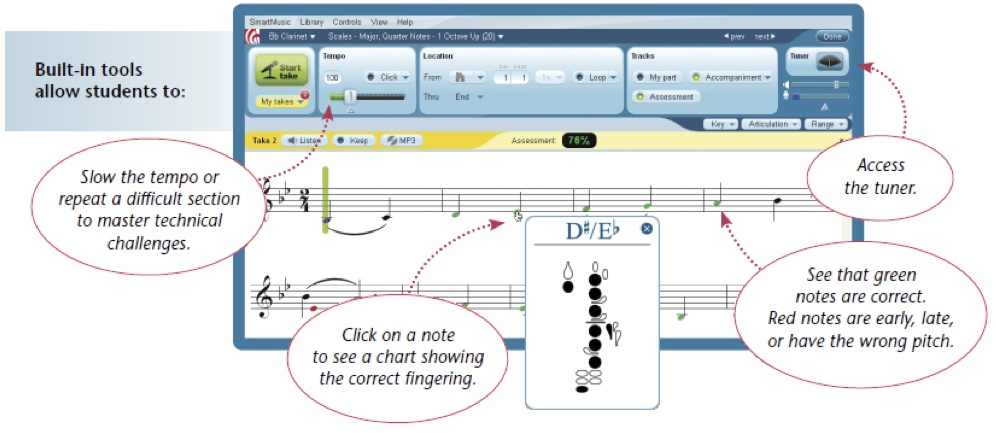SmartMusic
Overview
 SmartMusic is award-winning interactive music software that provides the ideal practice environment for our students. We use SmartMusic at Kastner to supplement the work we do with our woodwind, brass, and string stdudents in the classroom. SmartMusic enhances the students' practice time and provides the opportunity for us to evaluate our students' performance while providing feedback on their performance. Students play their part with background accompaniment and get instant feedback on their computer.
SmartMusic is award-winning interactive music software that provides the ideal practice environment for our students. We use SmartMusic at Kastner to supplement the work we do with our woodwind, brass, and string stdudents in the classroom. SmartMusic enhances the students' practice time and provides the opportunity for us to evaluate our students' performance while providing feedback on their performance. Students play their part with background accompaniment and get instant feedback on their computer.
SmartMusic has an incredible amount of features. We encourage take a look at a short video that thoroughly explains all the capabilities of the SmartMusic software: Click here to view video
How do we use SmartMusic?
We primarily use SmartMusic for students to submit recordings and evaluations of their performance. We use it in all of our ensembles, whether it is concert band, jazz band, or marching band. Music is assigned to the students and the students use SmartMusic to complete and submit the assignment.
All woodwind, brass, and string students are required to use SmartMusic and have the opportunity to submit their assignments using the SmartMusic practice room in the bandroom. The students can sign up each week for a 10 minute time slot on the door of the practice room.
To purchase a SmartMusic subscription for your child:
• Place your order at www.smartmusic.com by clicking on the Order Now button under SmartMusic for Students. All you will need is a PC or a Macintosh with an Internet connection. Complete system requirements are listed at www.smartmusic.com/support.
• To get started, just follow the on-screen instructions for installation and activation.
• An annual subscription is $40.00, plus a one-time cost for a microphone ($19.95 for Windows and $29.95 for Mac). The SmartMusic microphones are more sensitive and responsive, which makes the assessment and recording features work better. They also come with a longer cord and a clip for attaching to the student's instrument.
• Although a SmartMusic home subscription is not a requirement, we are strongly encouraging all of our brass, woodwind, and string students to purchase a home subscription. It will allow the students to take full advantage of everything SmartMusic has to offer. Students will have the opportunity to complete all assignments at school, but with only 1 or 2 computer stations available, each student will only have a limited amount of time to work with the program making a home subscription to SmartMusic much more advantageous.
Frequently Asked Questions
Q: We have multiple students at home who use SmartMusic for school. Do I need to purchase a subscription for each of them, or can I purchase just one?
A: If everyone in the house will be sharing the same computer, you will only need one subscription for your household. If you need SmartMusic on multiple computers however (if each student practices on a different computer), then you will need a subscription for any additional computers used for practicing.
When completing assignments, each student will need to enroll using their own e-mail address. Click Create Login on the Home screen to set up each account, then Log Out in the upper-right corner when each student has finished their work so the next student can log in.
We will post more questions and answers as they come up.